How do I apply my discount code on my next order?Updated 6 months ago
Got a discount code? Here’s how to apply it to your subscription in just a few easy steps:
Step 1: Log In to Your Account
- Head to our website and you'll find an option to access your Customer Portal at the top.
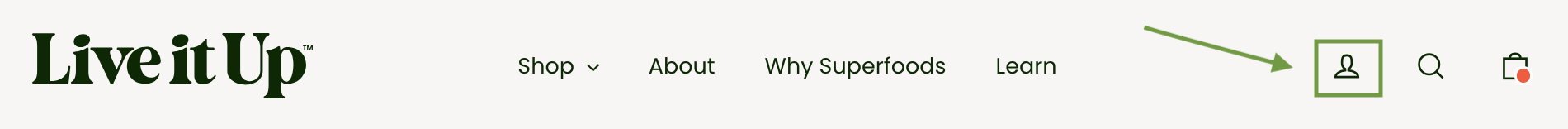
- Or you can scroll to the bottom of our website and click on "My Subscriptions".
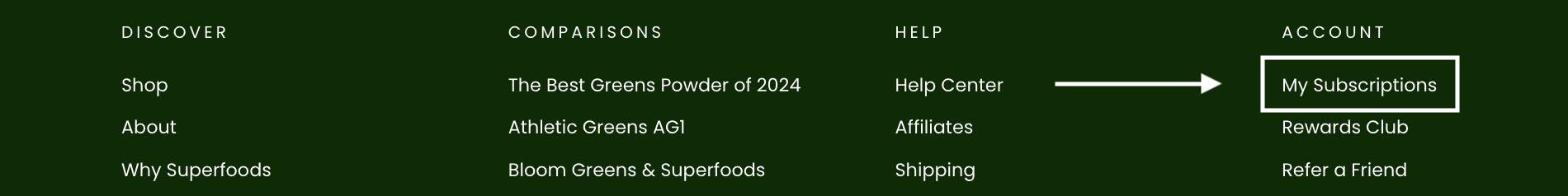
- You can also access your subscription here.
- Enter your email and password to access your account.
- You can also follow the steps here 👉 How do I access my Customer Portal?
Step 2: Go to Your Subscription
- Click on "View your next order" once you’re logged in.
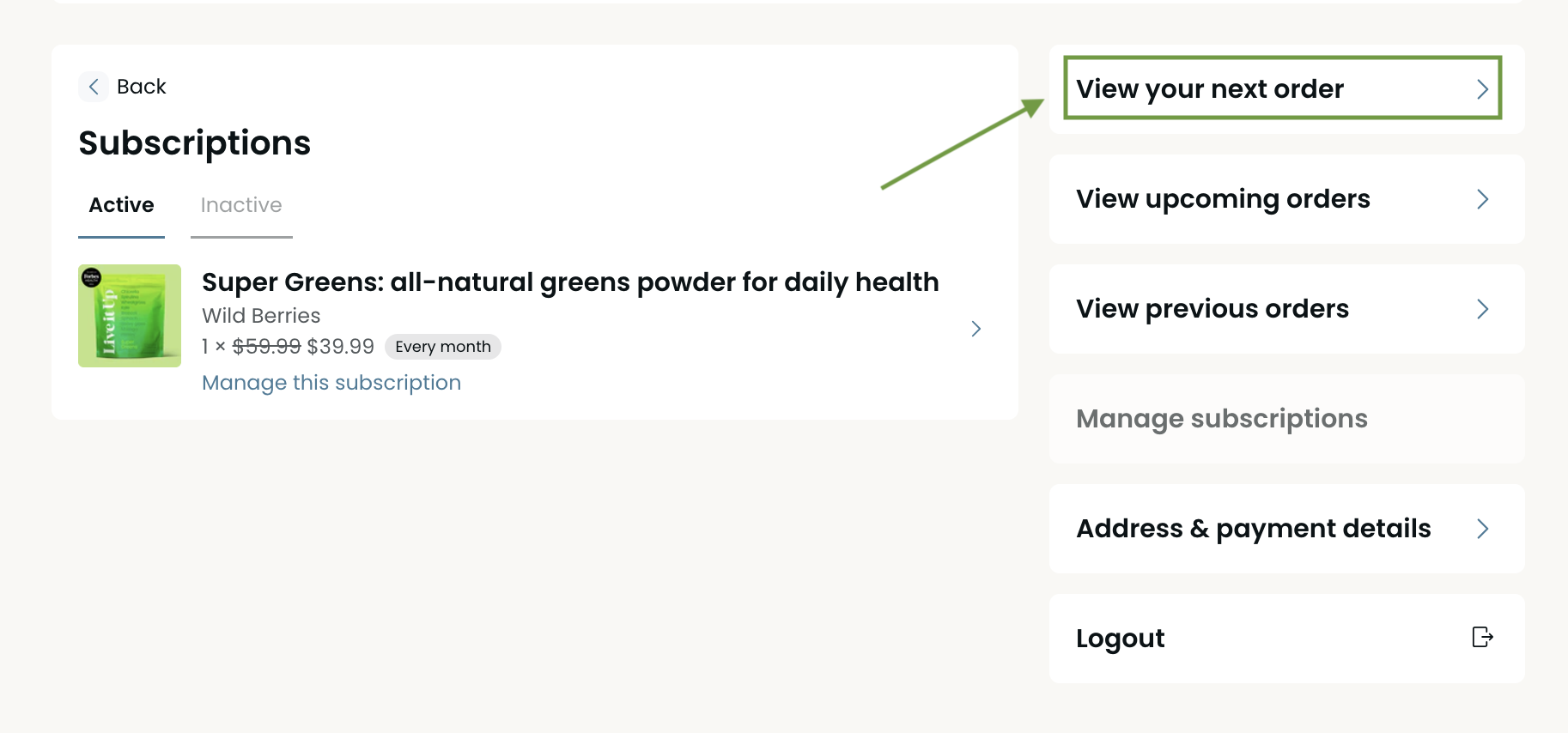
Step 3: Add Your Discount Code
- Click "Add discount".
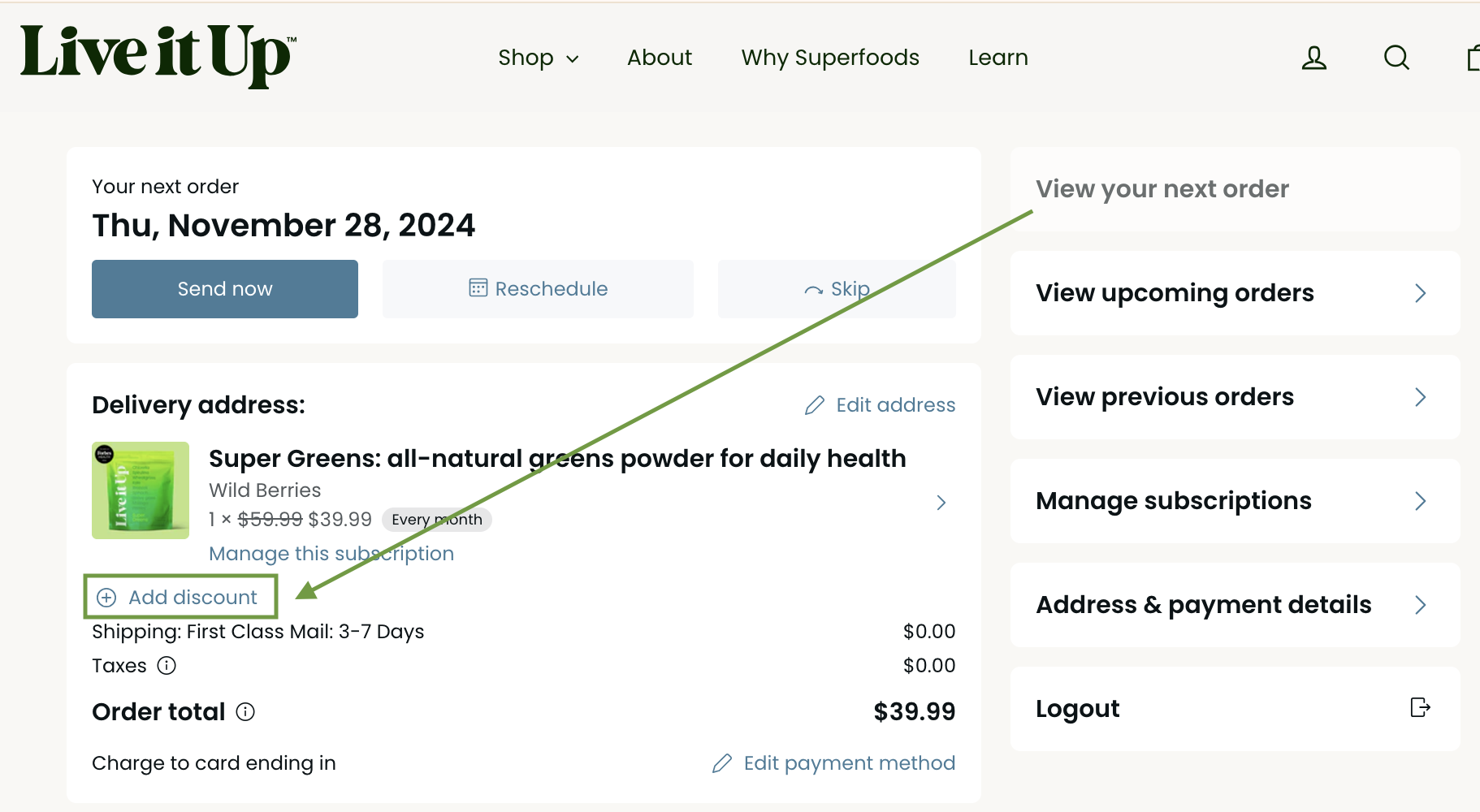
- Enter your code exactly as it appears and click "Apply discount code."
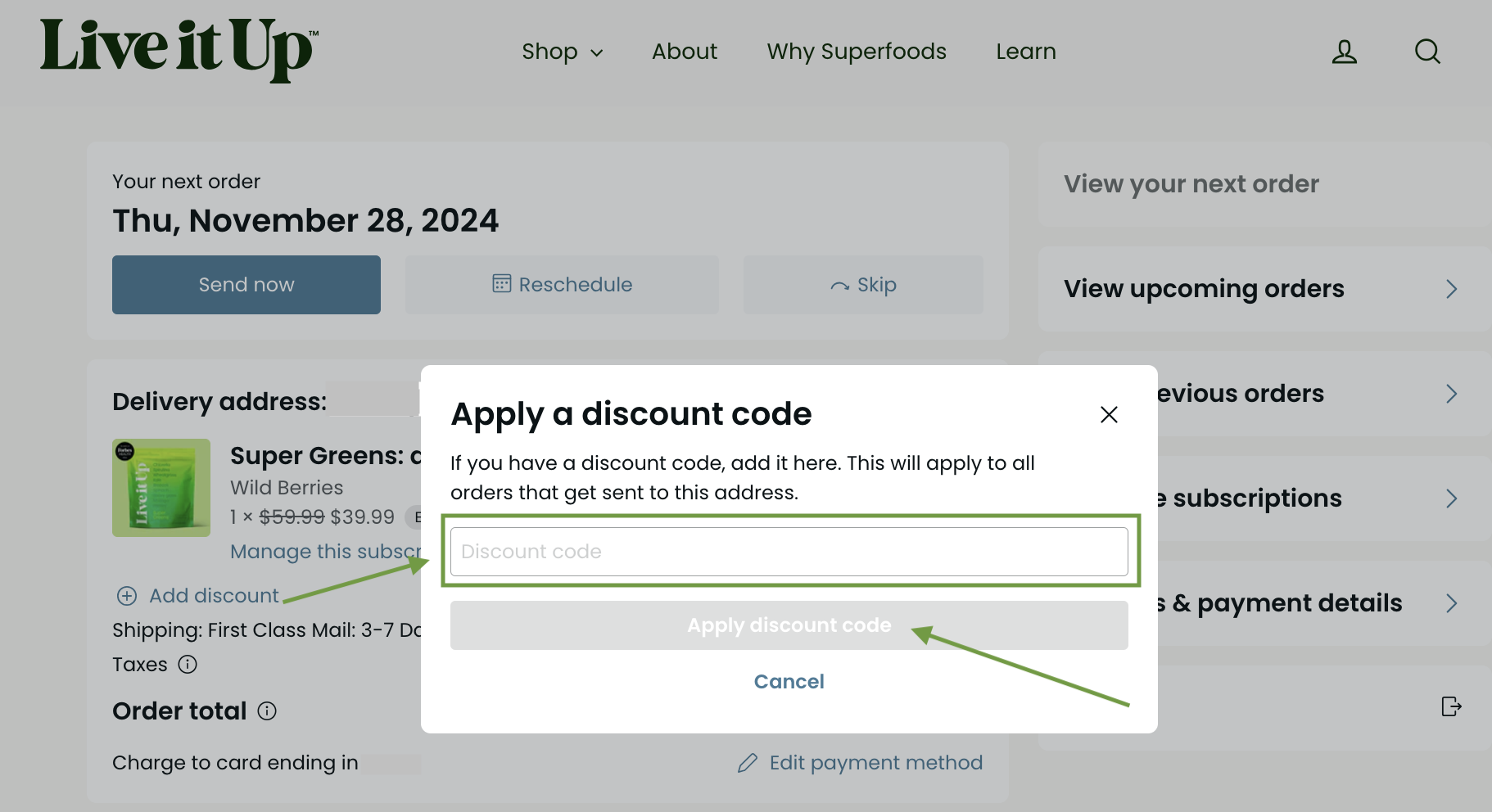
Step 4: Check Your Updated Total
- After applying, you’ll see the new discounted price reflected in your subscription.
Need a Hand?
If the code isn’t working or you’re not sure where to add it, no worries! Just reach out to us, and we’ll help you sort it out in no time.
😊 📧 https://help.letsliveitup.com/en-US/contact
Thanks for being part of our community! 💚