How Do I Access My Customer Portal?Updated 2 months ago
You have full control over your Live it Up subscription through your Customer Portal.
To access your Customer Portal, please follow the steps below.
1. Go to this link 👉 https://letsliveitup.com/tools/recurring/get-subscription-access
2. Go to Subscriber Login and enter your email
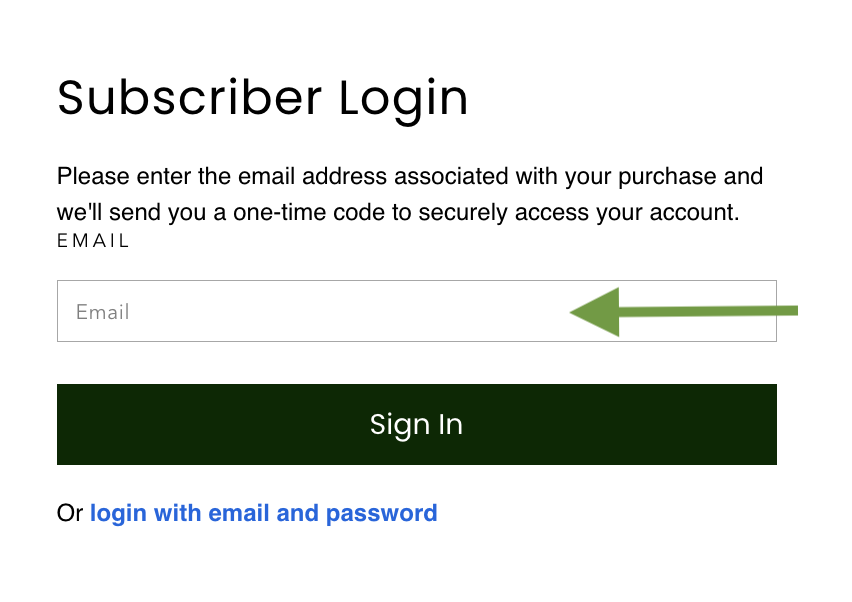 3. Click on "Sign In"
3. Click on "Sign In"
4. A code will be sent by email (check spam) or SMS if available.
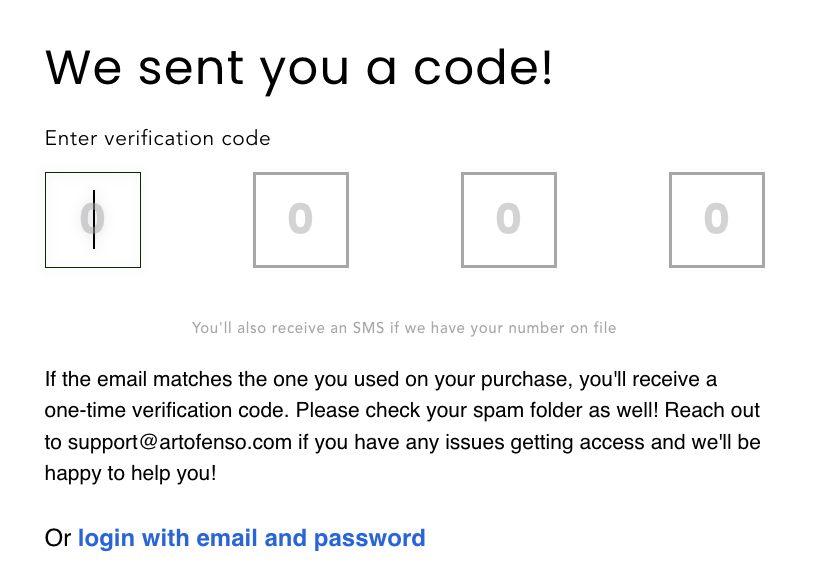
5. Enter the code and you're all set!
If you didn't receive your code, you can also try logging in this way:
1. Go to "log in with email and password"
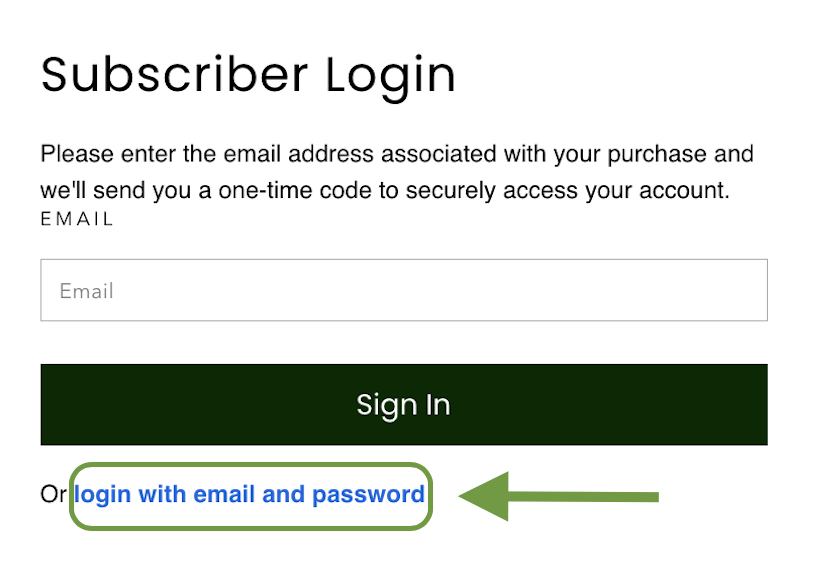
2. Enter your email and password
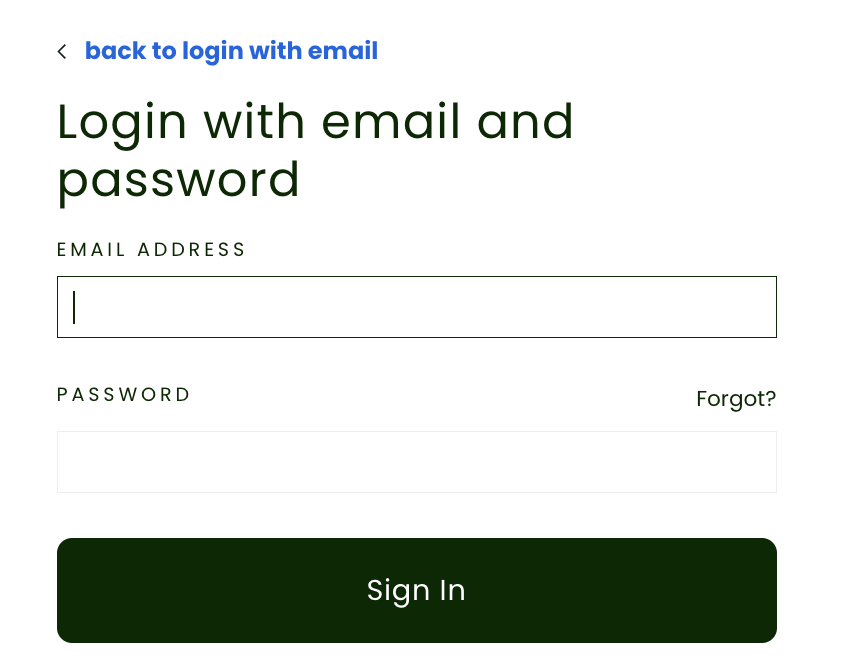
3. Click on "Sign In" and that's it!
If you haven't set up an account yet, please register your email and create an account.
To register, simply follow these 5 quick steps:
1. Go to this link 👉 https://letsliveitup.com/tools/recurring/get-subscription-access
2. Click "Sign up"
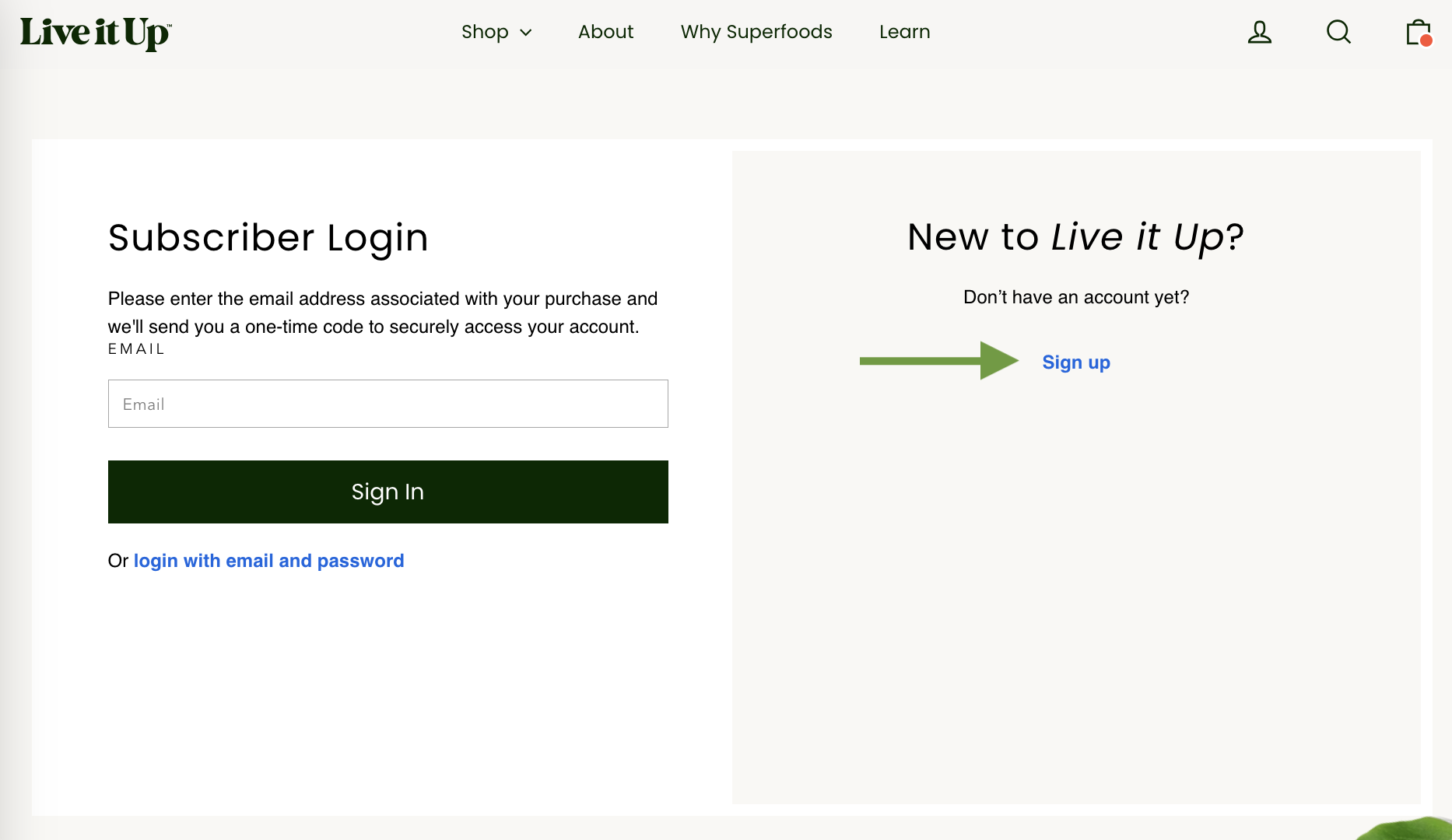
3. Enter your details and click on "Create Account"
- Note: Please use the same email address you used when making your purchase.
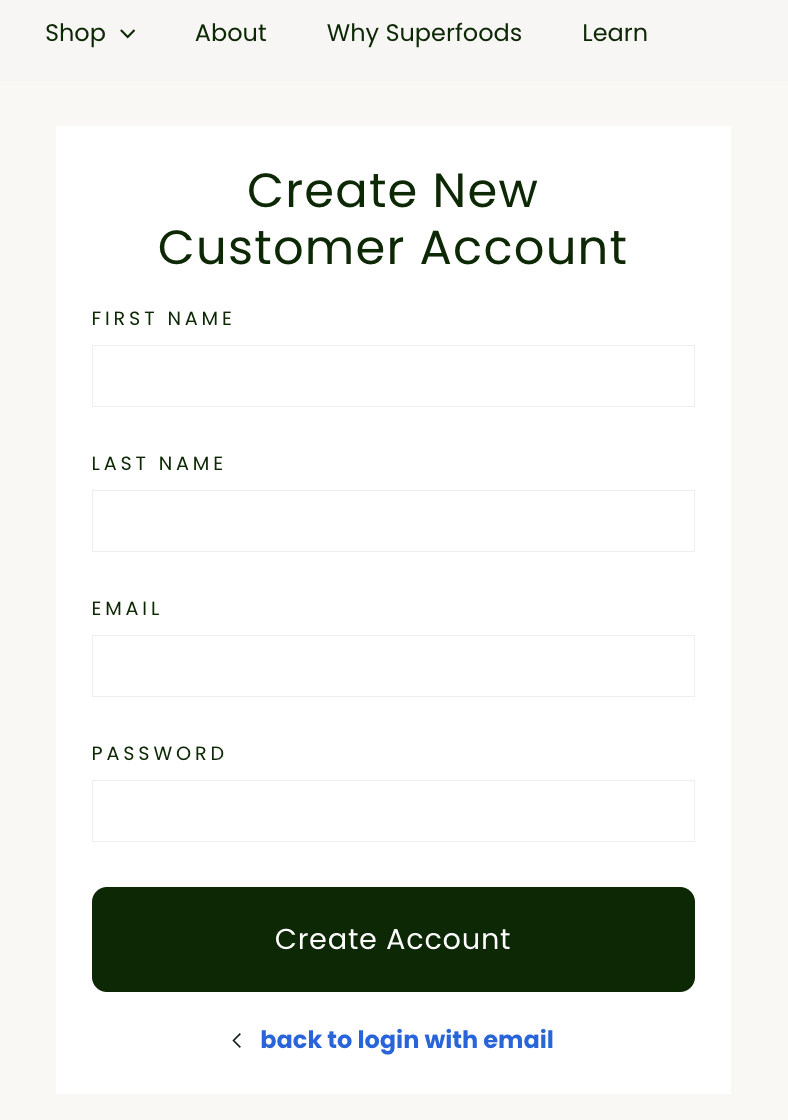
4. Once you’ve successfully registered, you’ll be redirected to this page automatically.
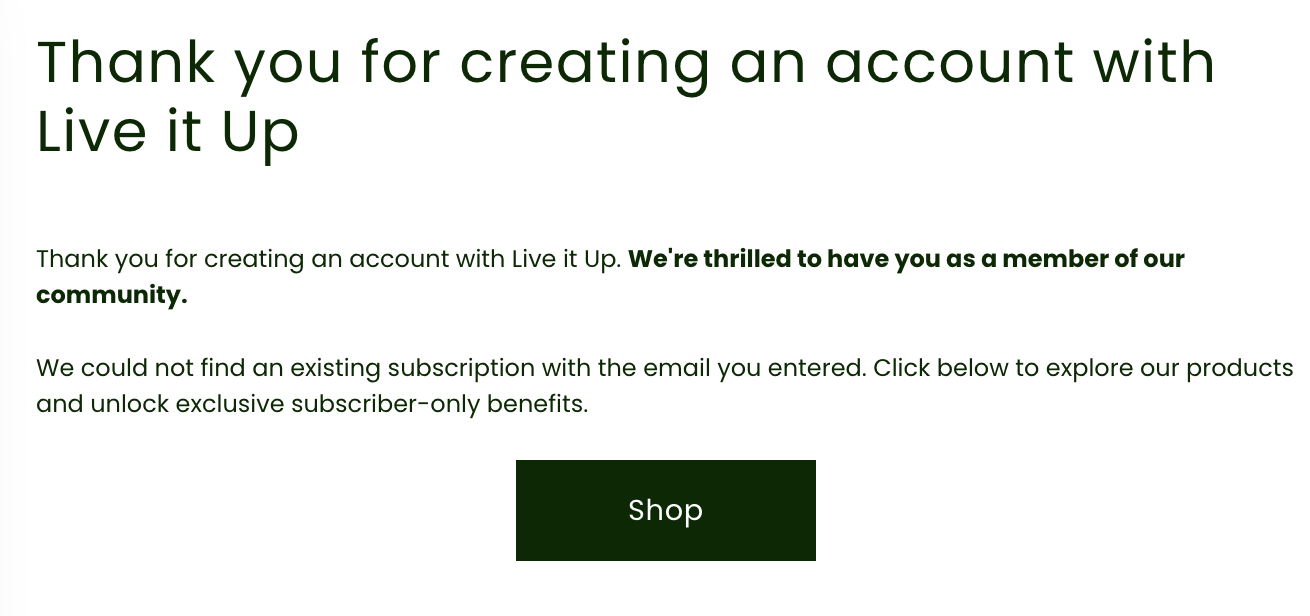
5. Log in here 👉 https://letsliveitup.com/tools/recurring/get-subscription-access