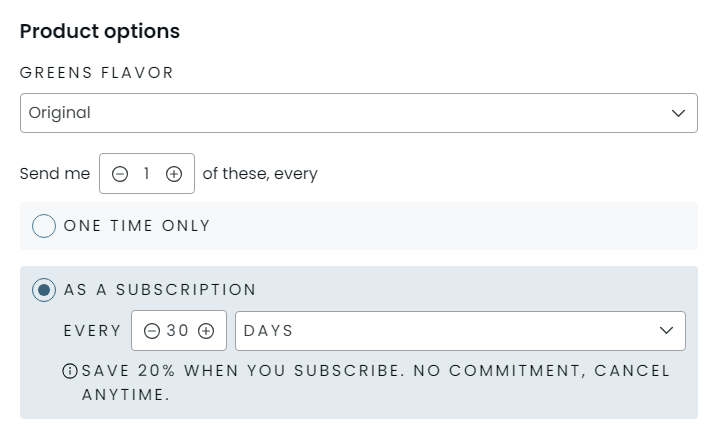How do I add more products to my subscription?Updated 3 months ago
Once you are logged into your customer portal, product options populate with a simple "add" button below the items.

This will then ask for confirmation on flavor (where applicable), quantity, one-time or recurring order with choice of frequency, as well as option to modify the delivery address.