How do I cancel my subscription?Updated 2 months ago
We’re sad to see you go! You can cancel your subscription in just 2 minutes.
- Log into your account through the Customer Portal
👉 https://letsliveitup.com/tools/recurring/get-subscription-access - Click “Cancel subscription”
- We’d love to get your feedback—Let us know why you've decided to cancel, and click "Next"
Please note: This does not cancel any orders processed before you canceled your subscription.
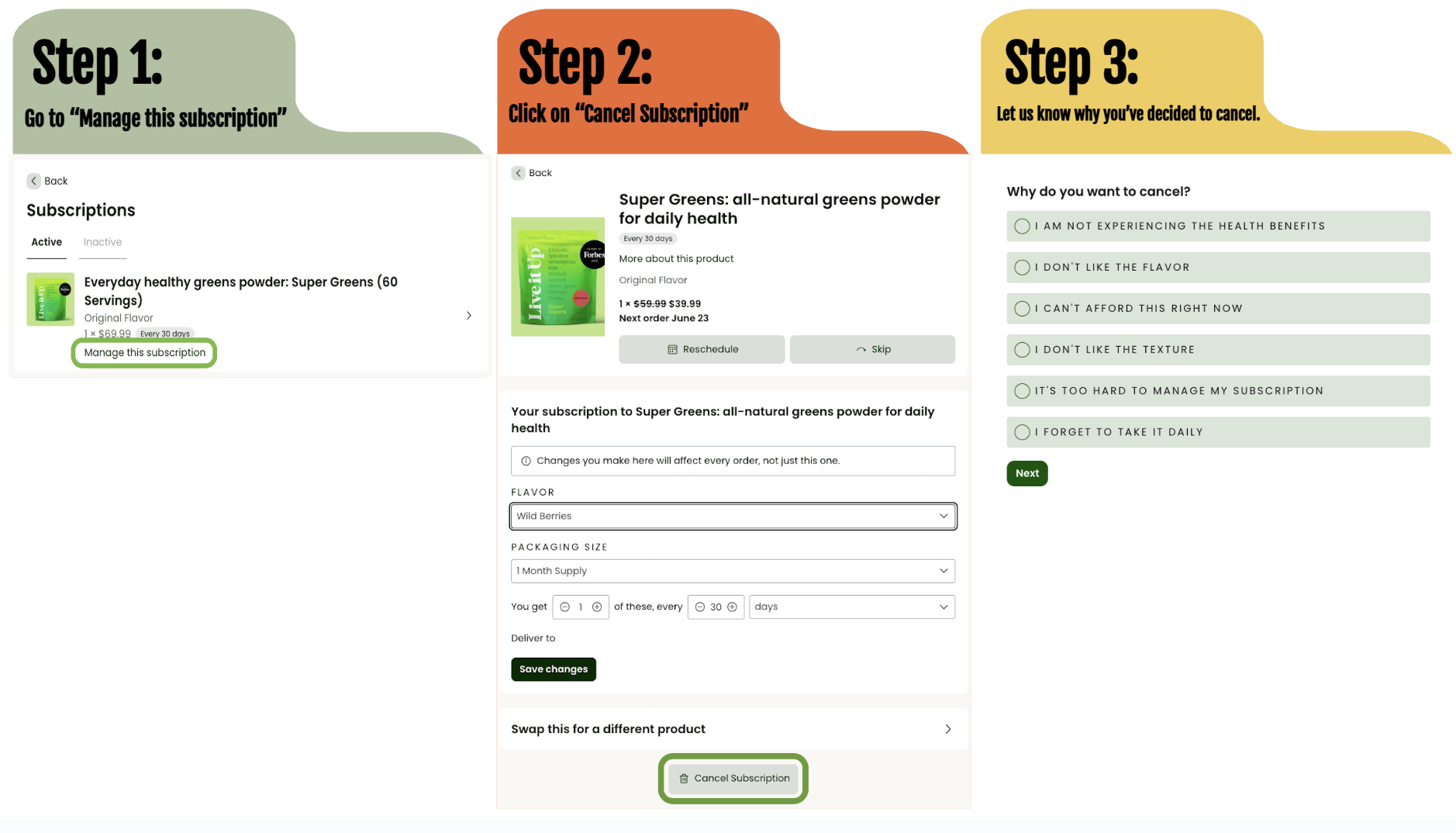
Need more help? Our Customer Support Team is always on hand to assist!
Click here 👉 https://help.letsliveitup.com/en-US/contact