How to See When Your Next Order Will ShipUpdated 3 hours ago
Want to check your upcoming shipment date? Here’s how:
Log in to your Customer Portal, and you will see the following options:
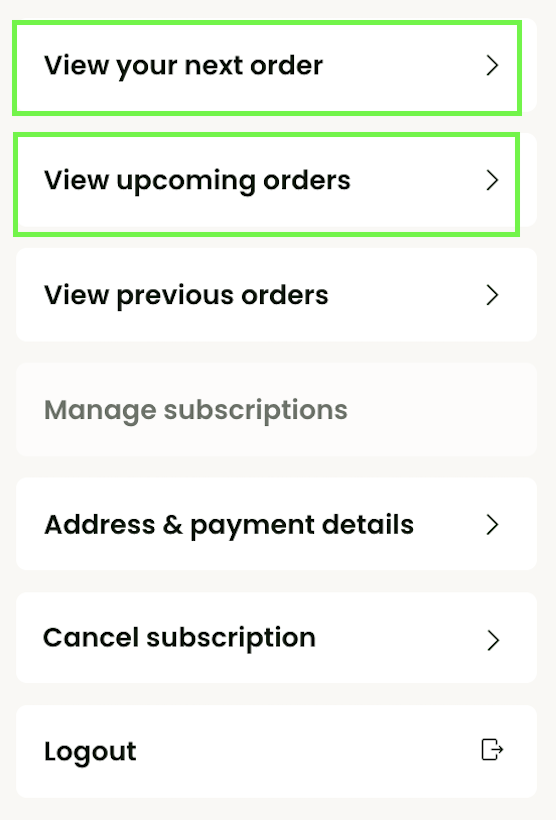
Choose one of the following:
View Your Next Order — See your next ship date and choose to Send Now, Reschedule, or Skip
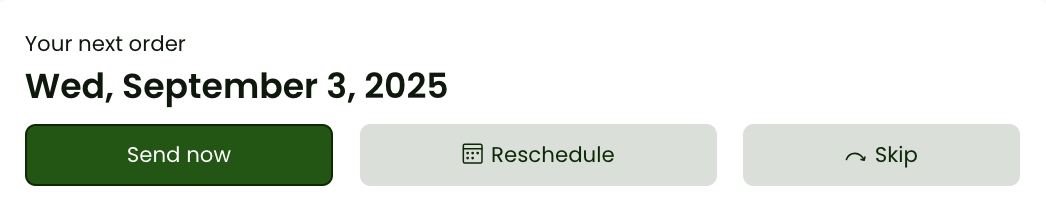
View Upcoming Orders — See the dates for your next three shipments
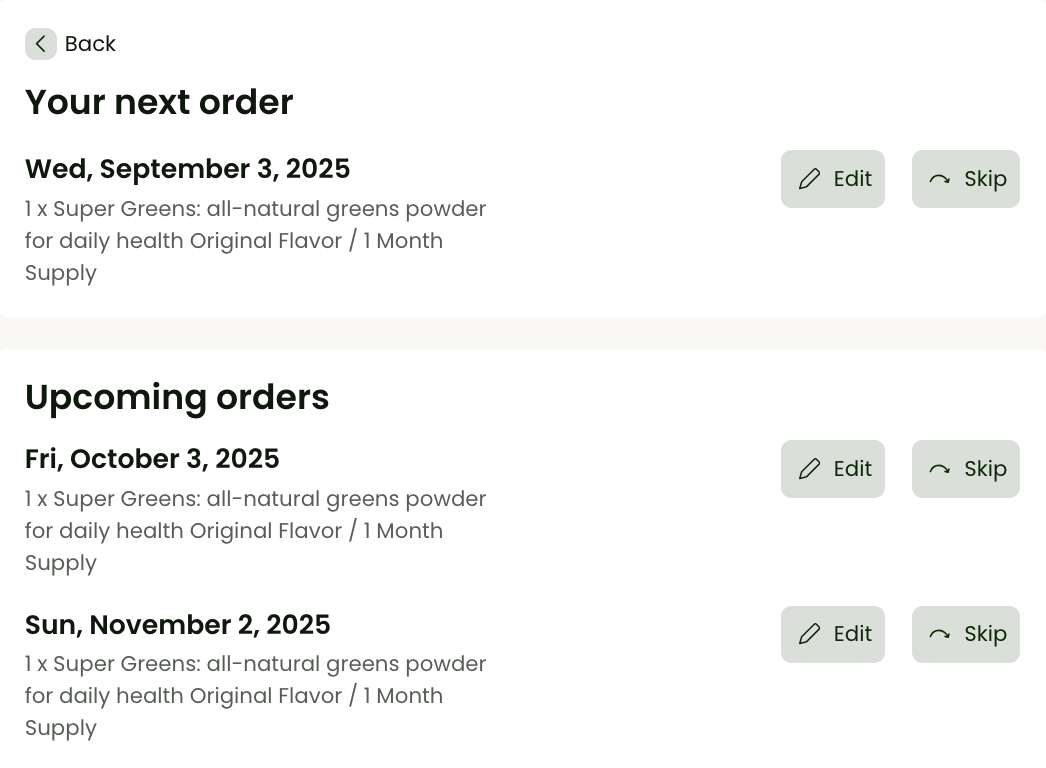
Tip: Our system processes orders automatically overnight, so we recommend making any subscription changes at least 24 hours before your next auto-ship date to avoid overlap.