Sending, rescheduling, or skipping upcoming orderUpdated 6 months ago
Login to you customer portal (if you're unsure how here's a link to help you get started).
To modify the timing for your next order you can select from send now, reschedule, or skip.
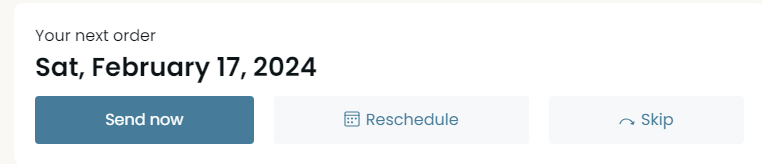
By clicking "Send now" your order will be processed immediately. Please note that no changes can be made to this shipment after this request. Please be sure any address, billing, or content changes are made prior to clicking "Send now".
To reschedule your next shipment please select "reschedule" and you will see the following menu to make the most applicable selection for your needs.
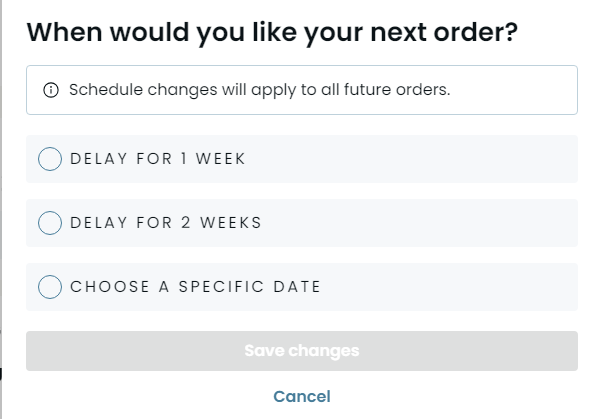
Life happens! If you need more time before your next order, no matter the reason, you can also select to skip your next order. This skips the processing/billing/shipping of your upcoming shipment and will resume at your next scheduled shipment date.
